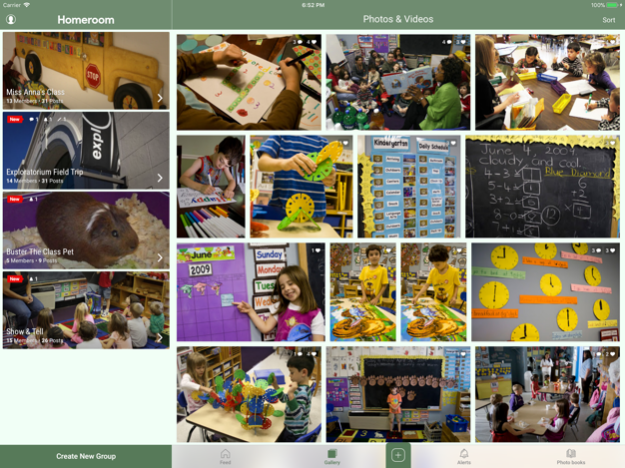Homeroom Private Photo Sharing 4.2.5
Free Version
Publisher Description
Homeroom is the easiest way for teachers to share what's happening in their classroom with students' parents. Upload photos safely to private classroom albums only parents and teachers can see, away from social media and the internet.
Simple for teachers:
• Open the classroom: Show parents all the fun their kids are having
• Exceptionally simple: Share photos and videos quickly and easily
Amazing for parents:
• Stay informed: Get alerts when teachers post new updates
• Collaborate: Assign other teachers and parents to post to the album
Totally private albums:
• Start conversations: Add comments and like photos
• Stay informed: Get alerts when teachers post new updates
How it works:
1. Create: Make one or more albums for your homeroom
2. Invite: Send invitations to your kids' parents
3. Share: Post photos and videos of your students
Homeroom gives parents a window into the classroom:
• Worry-free privacy: All content is only visible to members of the album
• Apps for everyone: Access Homeroom through gorgeous mobile apps and the web
• Relevant updates: Parents only get notifications for their kids' classes
Built by the team that created Cluster, featured as a Best New App in the App Store
Homeroom Pro is a monthly or annual subscription to give teachers and administrators more control over their classroom groups. Check it out by visiting the Settings → Subscription Settings section of the app.
By purchasing a subscription you agree to Homeroom's Terms of Use: http://gethomeroom.com/terms/
and Privacy Policy: http://gethomeroom.com/privacy/
Jan 8, 2024
Version 4.2.5
* More robust uploading, especially from the share sheet.
* Lots of bugfixes and enhancements for the latest iOS release!
About Homeroom Private Photo Sharing
Homeroom Private Photo Sharing is a free app for iOS published in the Kids list of apps, part of Education.
The company that develops Homeroom Private Photo Sharing is Cluster Labs, Inc.. The latest version released by its developer is 4.2.5.
To install Homeroom Private Photo Sharing on your iOS device, just click the green Continue To App button above to start the installation process. The app is listed on our website since 2024-01-08 and was downloaded 5 times. We have already checked if the download link is safe, however for your own protection we recommend that you scan the downloaded app with your antivirus. Your antivirus may detect the Homeroom Private Photo Sharing as malware if the download link is broken.
How to install Homeroom Private Photo Sharing on your iOS device:
- Click on the Continue To App button on our website. This will redirect you to the App Store.
- Once the Homeroom Private Photo Sharing is shown in the iTunes listing of your iOS device, you can start its download and installation. Tap on the GET button to the right of the app to start downloading it.
- If you are not logged-in the iOS appstore app, you'll be prompted for your your Apple ID and/or password.
- After Homeroom Private Photo Sharing is downloaded, you'll see an INSTALL button to the right. Tap on it to start the actual installation of the iOS app.
- Once installation is finished you can tap on the OPEN button to start it. Its icon will also be added to your device home screen.